
Review and update your information in the investment suitability assessment (KYC) to avoid service suspension for securities purchases. You can update your information by following these steps:
- Log in through the website: https://www.bualuang.co.th
- Go to the “E-SERVICES” menu and select the “E-KYC” option.
- Click the “Edit Information” button.
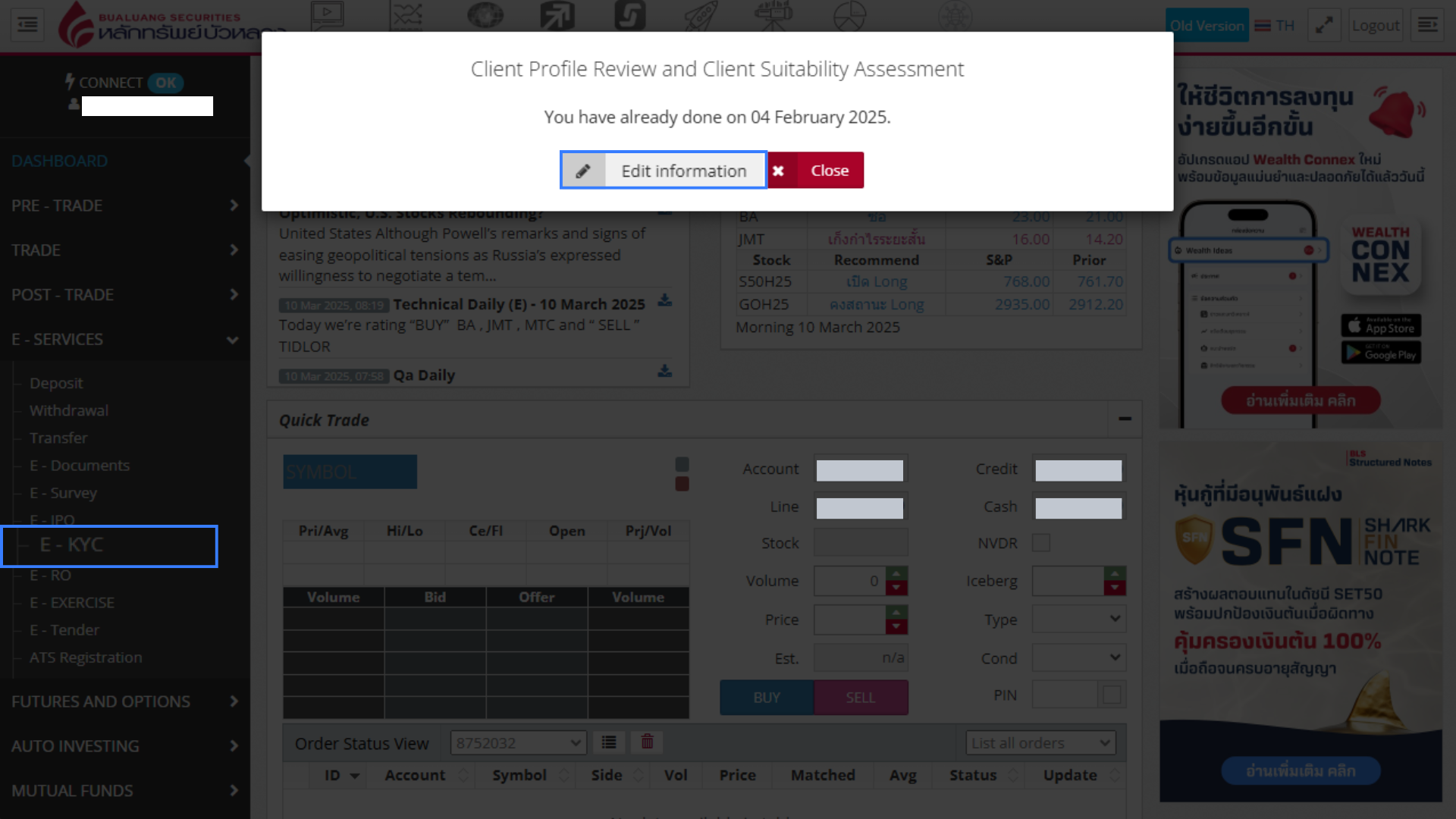
Begin the E-KYC assessment
1. Fill "Customer Profile" then click "Save and Next"
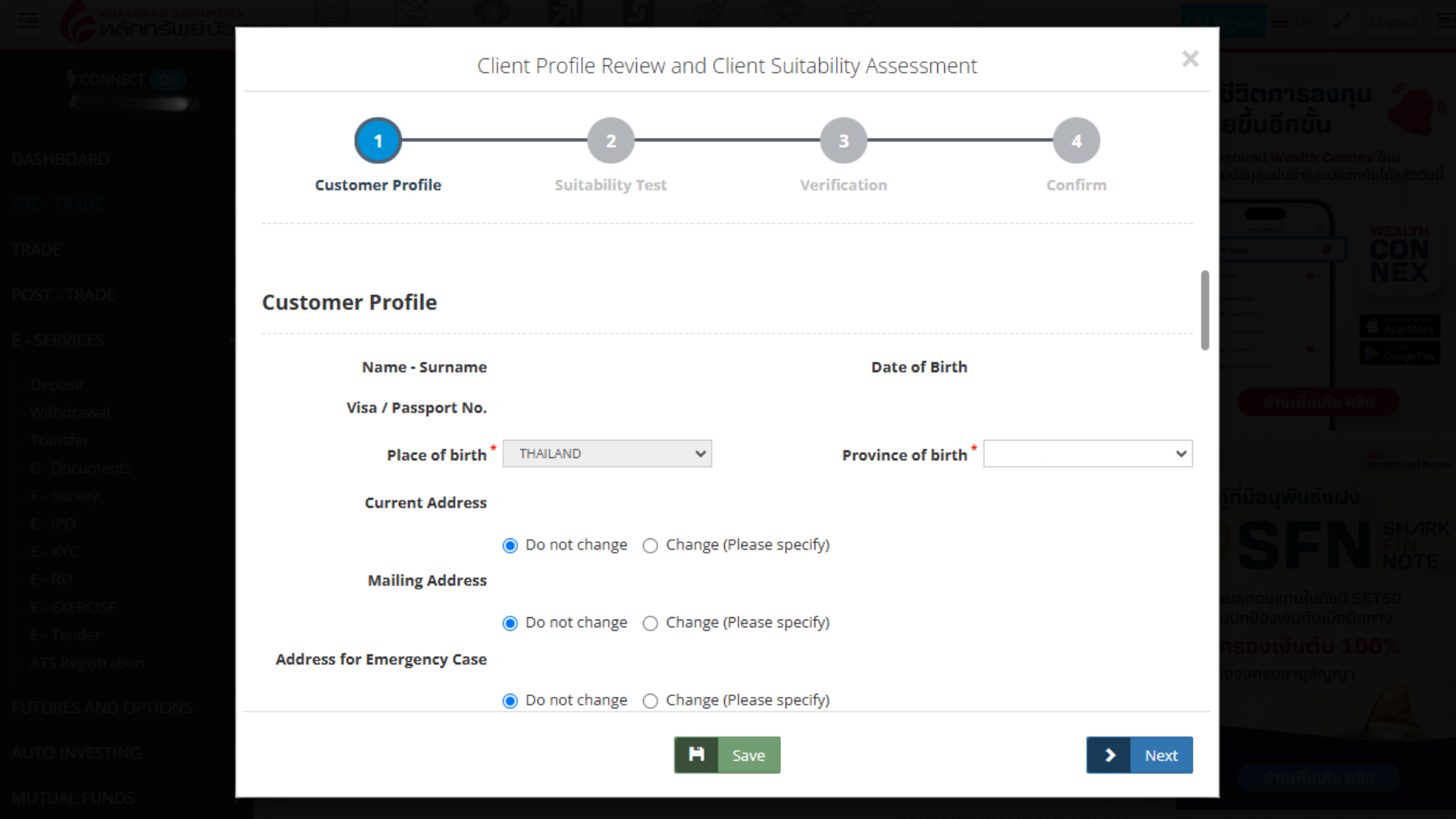
2. Complete the "Suitability Test" and click "Save and Next"
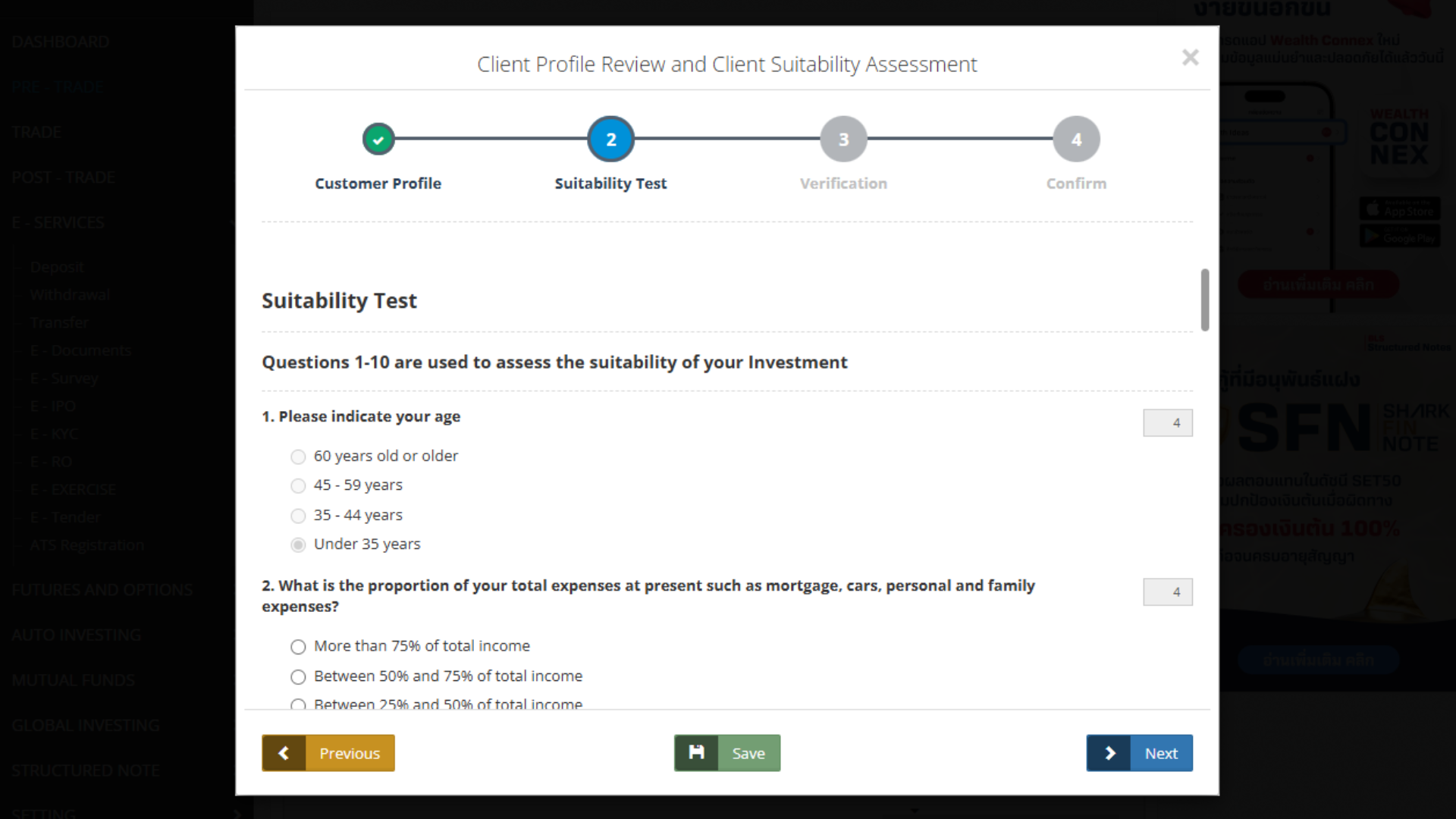
3. Verify your ID card details
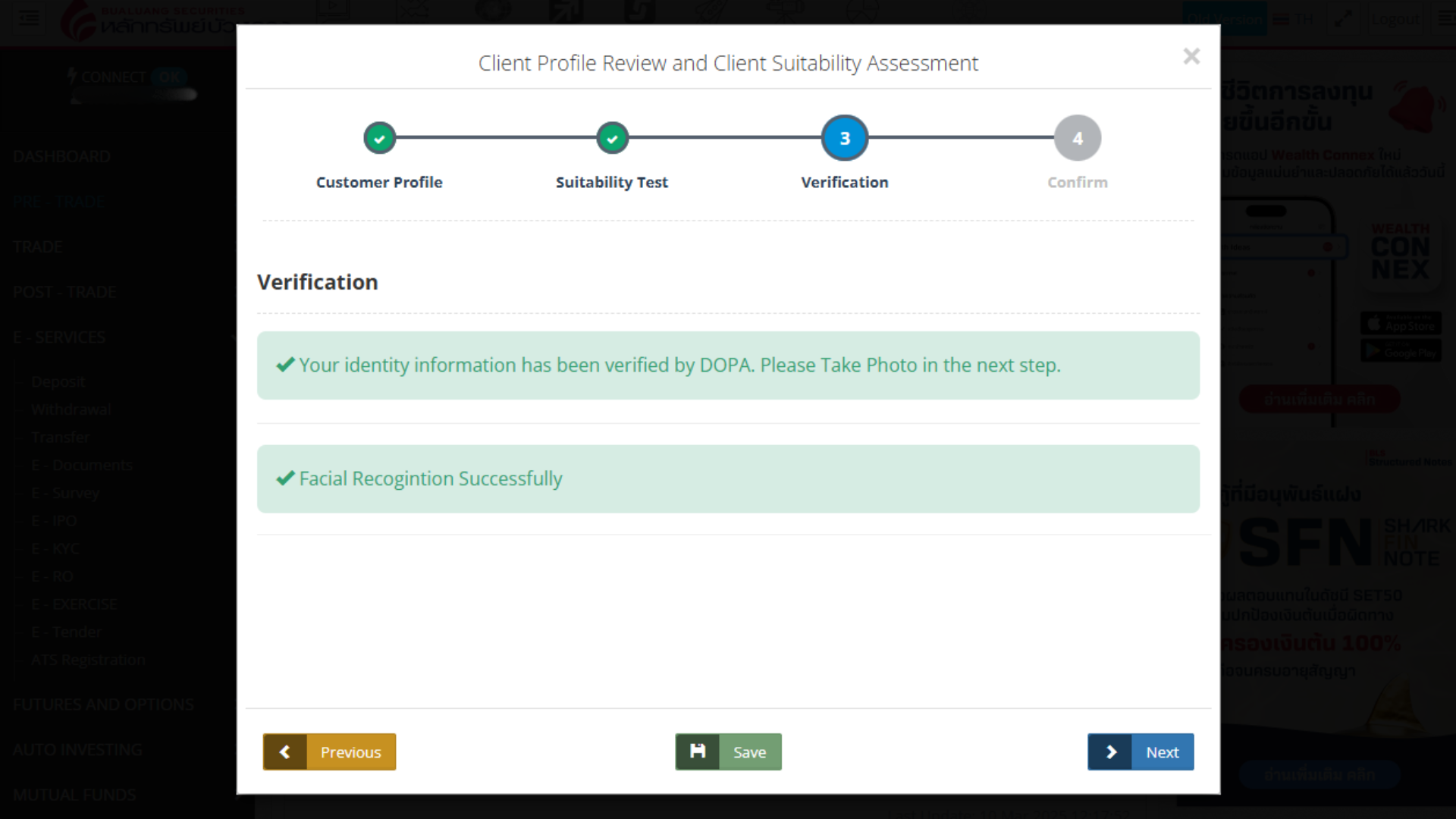
4. Click "Submit" button to confirm the Client Profile Review and Client Suitability Assessment
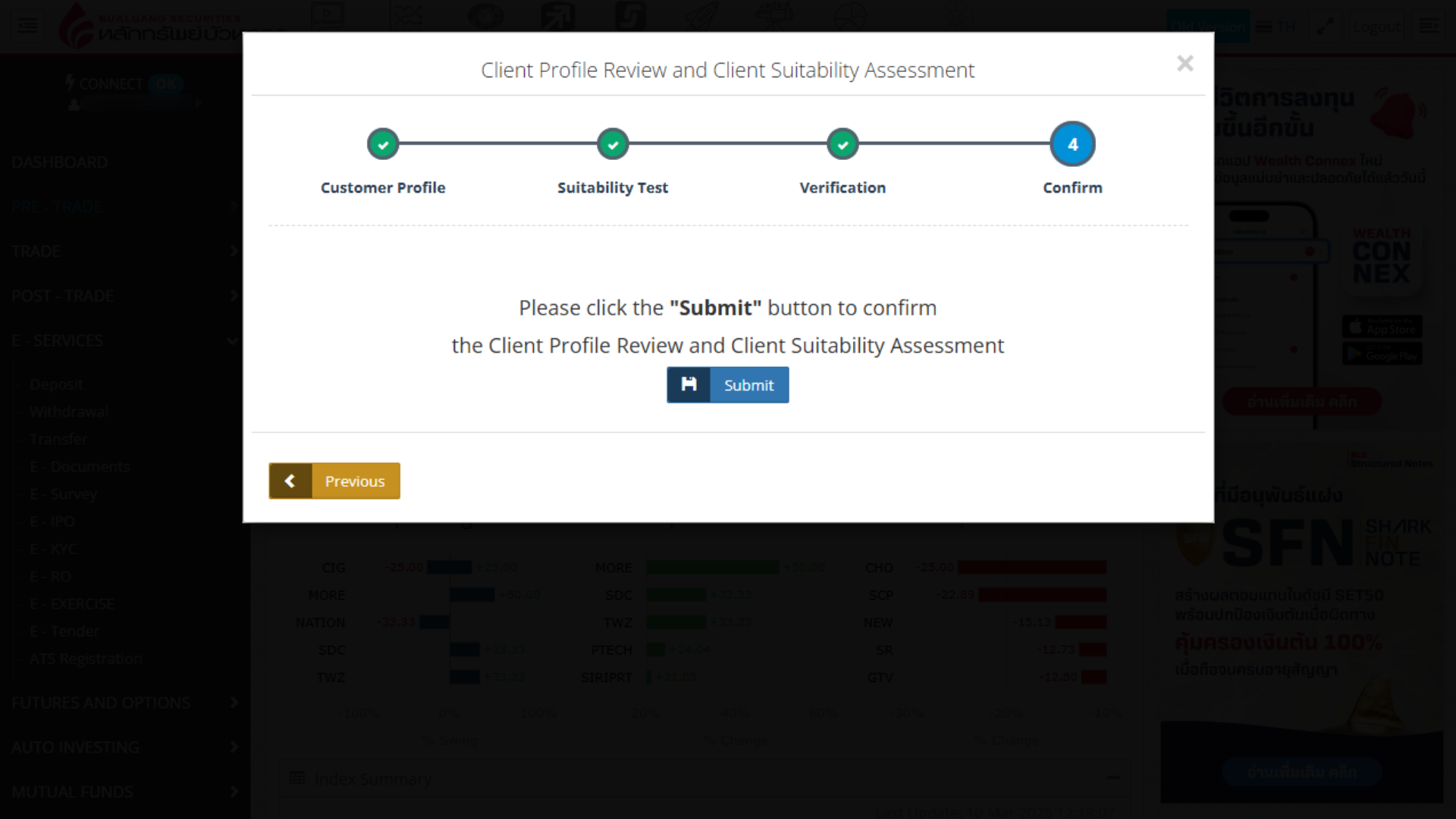
5. When "Successfully completed" appears, click Close
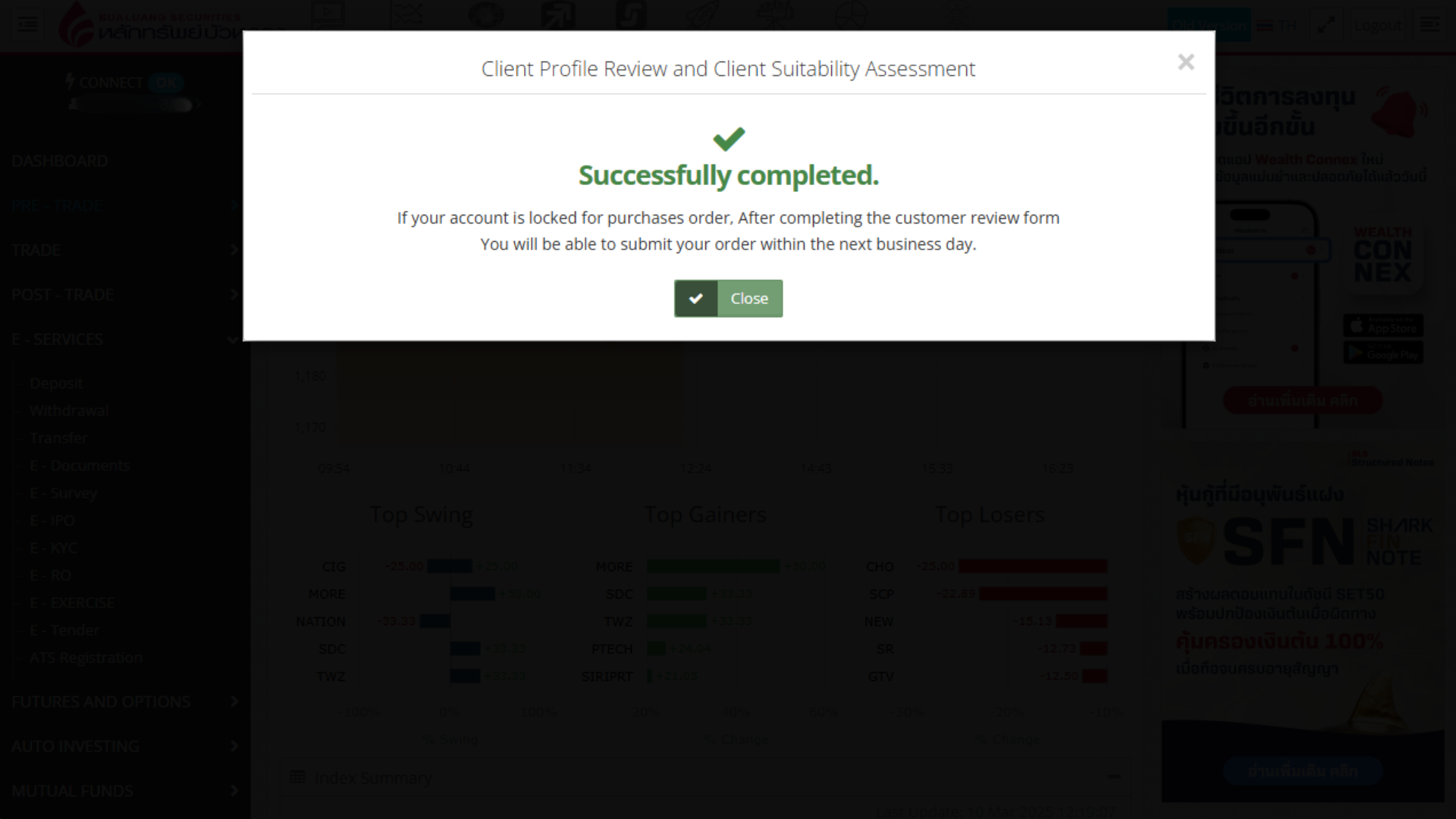
For clients who have not completed the "Customer Information Review and Investment Suitability Assessment" as required by the Securities and Exchange Commission (SEC), if you don't complete the annual risk assessment, your securities trading account will be suspended. You can complete the risk assessment to automatically unlock it on the next business day.



.png)







